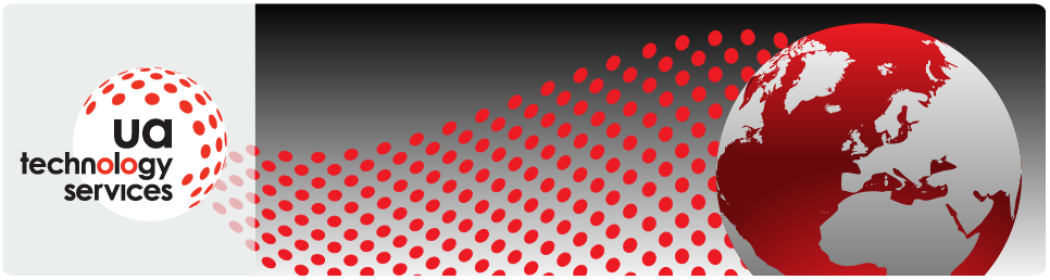Unfortunately it is not very good….
Always check…
• a website is secure before entering account or card details. Look for the ‘https’ in the web address and the padlock or unbroken key icon at the top of the page.
This is no good as any domain can have an HTTPS address and a padlock. All it tells you is that the site has paid for a certificate. You need to check that the address you are seeing in the address bar is actually what you think it should be. i.e. paypal.com NOT paypa1.com
Never share…
• your personal or security information on a website you’ve clicked to from a link in an email or text. We will never email or text you a link that takes you straight to the Online Banking page.
WRONG!! Never click on link in email or text in the first place. It is trivial to hide the real address that a link is taking you too (in an email or even on a website). If you want to go to a site obtained from an email, type the address YOURSELF. That way you know it is what it says it is.
Act with care…
• by keeping your internet security software up to date. Help protect yourself with our free* Kaspersky™ security software at barclays.co.uk/kaspersky
OK, this last one is fair comment. But don’t assume that the scanner will save your bacon. You need to take care where you go and what you click on.
Look here Keeping safe on the internet for more tips. If you move your mouse over that link, and look in the bottom left of your browser window, you will see where it is taking you.
Contact Us to book an appointment or to discuss your needs further.