It seems that all we are posting about recently is scams and issues. Unfortunately the bad guys are active and this information needs repeating, until people stop clicking on random links….
The following error was seen by one of our clients this week. He received a warning email and, counter to all advice given, clicked on the link, which took him to this page….
His question was “true or scam? If so, what do I do?”
It’s a scam! We clicked on the link (in a sandboxed, safe, environment) using Google Chrome and received a message telling us it is a phishing site (see below). It’s a shame he was using an older version of Internet Explorer that does not show these warnings.
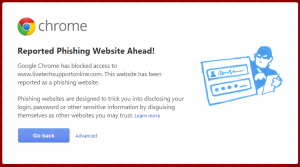 The irony is that most the information on the 1st web page is actually correct! Except it is describing the situation you will be in if you follow the instructions. If you call the number (note that it is a US number and my user is in the UK) you will speak to a person that will guide you through a “diagnostic process”, you will then be guided to a web site to download some “clean up”tools. This is where the trouble begins (this is all well documented and so there is no purpose to me repeating the info here. Just Google “Tech Support Scam”).
The irony is that most the information on the 1st web page is actually correct! Except it is describing the situation you will be in if you follow the instructions. If you call the number (note that it is a US number and my user is in the UK) you will speak to a person that will guide you through a “diagnostic process”, you will then be guided to a web site to download some “clean up”tools. This is where the trouble begins (this is all well documented and so there is no purpose to me repeating the info here. Just Google “Tech Support Scam”).
If so, what do I do?
Well, step -1 is DO NOT CLICK ON LINKS IN UNSOLICITED EMAILS! Failing that, step 1 is, delete the original email message. Step 2 is, close the web page and it is probably a good idea to clear your web cache.
Step 3, assuming that you have not executed any programs, or gone to any more web pages as directed by the scammer, don’t worry about it – you are probably ok.
You can at this stage run some malware scanners (Malwarebytes, Spybot, et al…), just to make yourself feel better.
Internet Explorer has improved massively in recent versions and, some would argue, is as secure as the other major browsers. We remain to be convinced, and would definitely not recommend using any versions of IE before V11. We would always suggest that you use either Chrome or Firefox (updated to the latest versions).



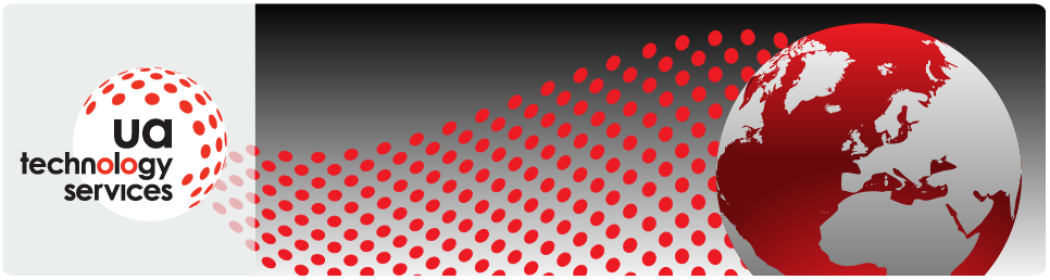
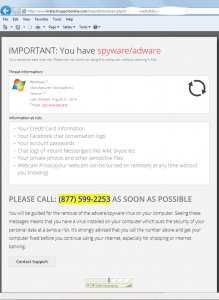
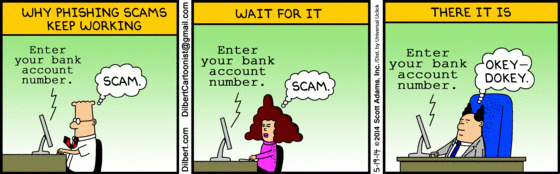







 endif]>
endif]>