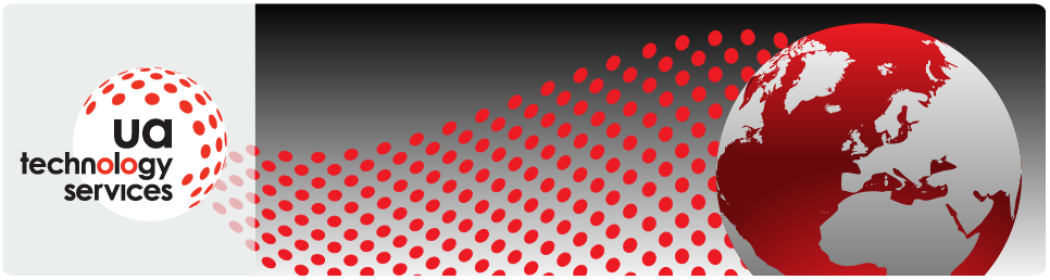This tool is used by UATS staff to support users by allowing us to take control of your PC, as if we were sitting in front of it.
The tool only runs the one time that you execute it, does not install anything or make any changes to your machine. You can see anything that we do and have to explicitly give permission for some actions, such as installing software, by clicking a button on the screen.
The connection can be terminated by right clicking on the icon in the system tray (bottom right-hand corner of the screen) and selecting close.
How to get the Remote Control Tool
- Please click on this Link to get the Remote Control Tool.
- Say yes to the download questions and the run the tool.
- When the program runs you will be presented with a screen showing our logo.
- Call UATS on 07956 323938 and you will be given instructions on how to proceed.