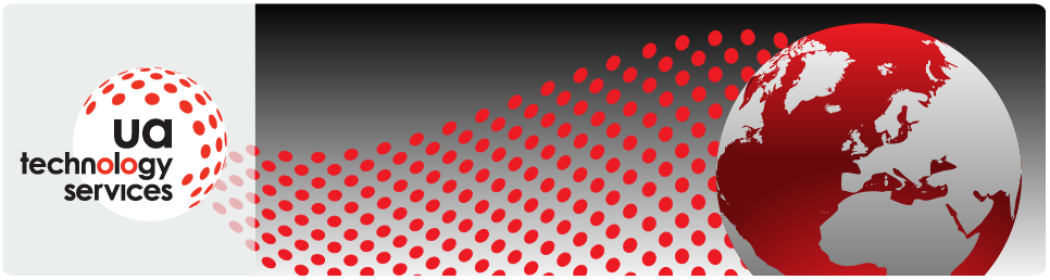Eric Ligman – Microsoft Senior Sales Excellence Manager – puts his collection of Microsoft books online for anyone to download. These are PDF’s of the full books that would cost a small fortune to purchase.
This is from an official Microsoft Blog and is sanctioned by Microsoft.
No tricks, no catches.
Just go to this link and fill your boots 🙂
Huge collection of Free Microsoft eBooks
The link on this page lets you download the books individually or download a file with links to each book. This is a bit of a pain as there are over 200 of them, so I have written a script (nothing clever just a bunch of wgets) that will download the whole lot (one by one).
The script is available here https://www.uatechserv.com/downloads/DownloadMSFTEbooks.cmd.txt
Right click on this link and select “Save as”. Make sure the name you save it as ends in .CMD NOT .TXT (Just remove the .TXT I have added).
You will need to either use a machine (Linux or Mac??) that already has wget or install it on your Windows PC (it is actually a really useful tool).
You can get wget from here…
http://gnuwin32.sourceforge.net/packages/wget.htm
Or here
https://www.uatechserv.com/downloads/wget-1.11.4-1-setup.exe
Once it is installed make sure that you have the location of the wget.exe in your machines search path and then create a new folder. Put my script in it and then click on it. It will open a Dos box up and start to download the files one, by one. Depending on your internet speed this may take some time.
It is not a clever script and so, if you stop it and re-run it, don’t be surprised if you get the odd error, because files already exist. Also you may find that the Microsoft server may say that you already have a connection (just leave it for a while and try again).
If you have any issues, drop me an email. But this really is as simple as it looks.
Contact Us to book an appointment or to discuss your needs further.